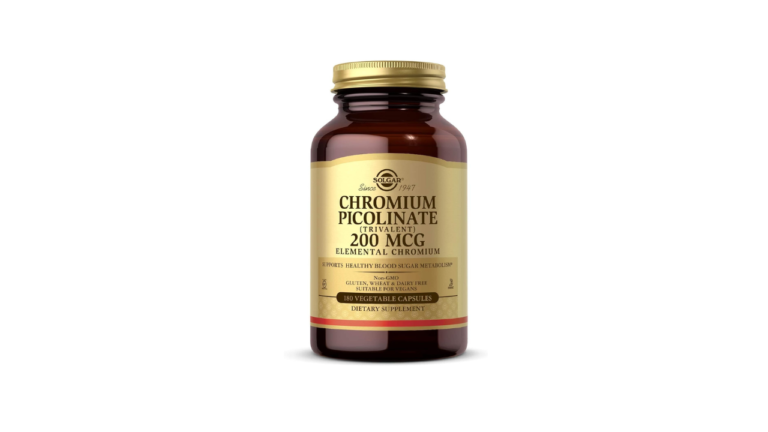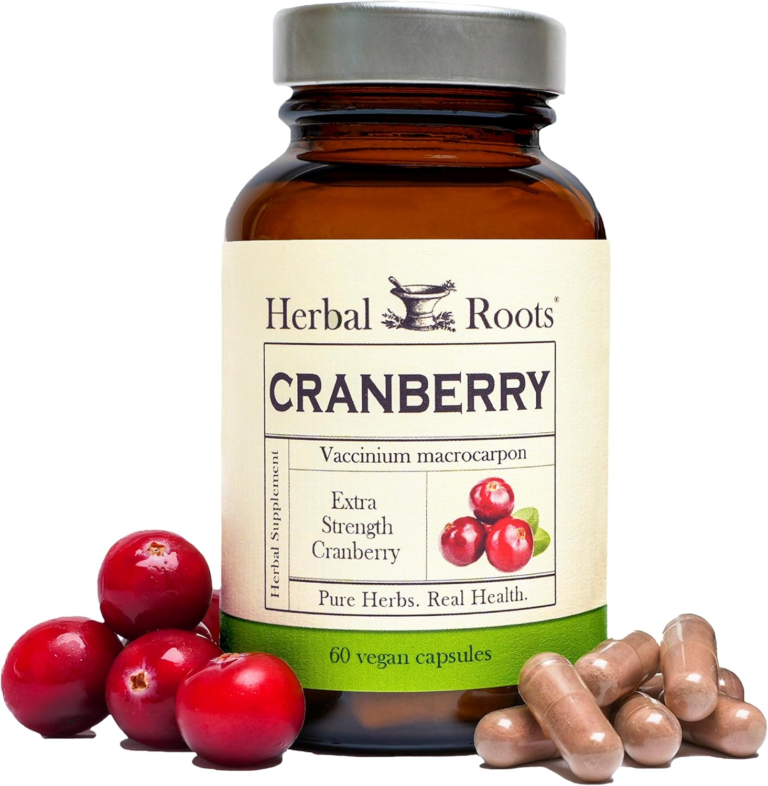How do I change my default Apps on my Samsung?
Resetting Default Apps on your Samsung Phone
- 1 Launch your Settings > Apps.
- 2 Tap on Choose default apps.
- 3 Select a Default App option.
- 4 Select your preferred default app, then tap the back arrow key to apply changes.
- 1 Launch your Settings > Apps.
- 2 Tap on.
- 3 Select Reset app preferences.
- 4 Tap on Reset to complete action.
The Samsung Galaxy Z Fold 3 5G and the Samsung Galaxy Z Fold 2 5G both support changing default apps. On your Samsung Galaxy, set default apps such as the browser, caller ID & spam, home (One UI Home), phone, SMS, and digital assistant apps. Remove all the default apps on your Samsung One UI devices. You have a choice in the (third-party) apps you use for tasks like sending messages, browsing the web, and creating a personalized home screen.
How do I Change my Default Apps on my Samsung One UI?
Step 1: Go to the Settings.
Step 2: Scroll down & tap on Apps.
Step 3: Tap on Choose default apps.
Step 4: Select the App from the list you want to change default settings.
Step 5: Choose App to set as default.
How to Change the Default Apps Samsung Galaxy
Step 1: Go to Settings.
Step 2: Scroll down & tap on Apps.
Step 3: Select the App (We choose Chrome) from the list.
Step 4: Tap on the Browser app in the defaults section.
Step 5: Choose App you want to use as the default browser app.
How to Clear Defaults App on Samsung Galaxy
Step 1: Go to Settings.
Step 2: Scroll down & tap on Apps.
Step 3: Select the App (We choose WhatsApp) from the list.
Step 4: Tap on Set as default in the defaults section.
Step 5: Tap on Clear.
How do I open several apps at once on my Samsung Z-Fold 3?
Drag and drop an app to the left or right of the screen on the Z Fold3 to open it in split-screen view. Repeat this process for any additional apps you choose to use. Simply drag an app to the center to open it in a pop-up view.
How do I change default app settings?
- Open your phone’s Settings app.
- Tap Apps. Default apps.
- Tap the default that you want to change.
- Tap the app that you want to use by default.