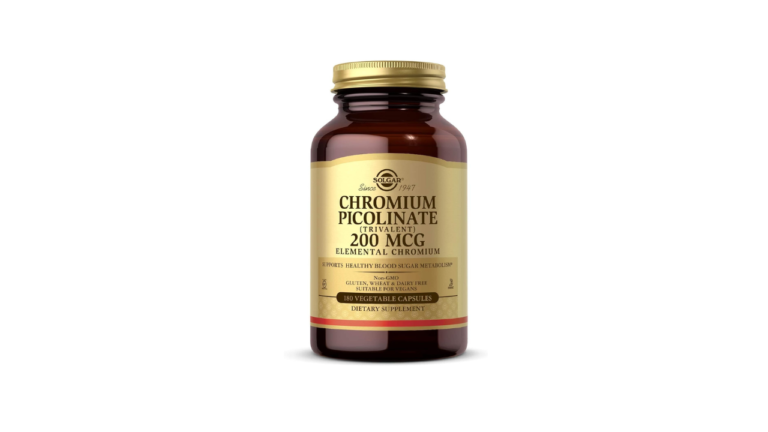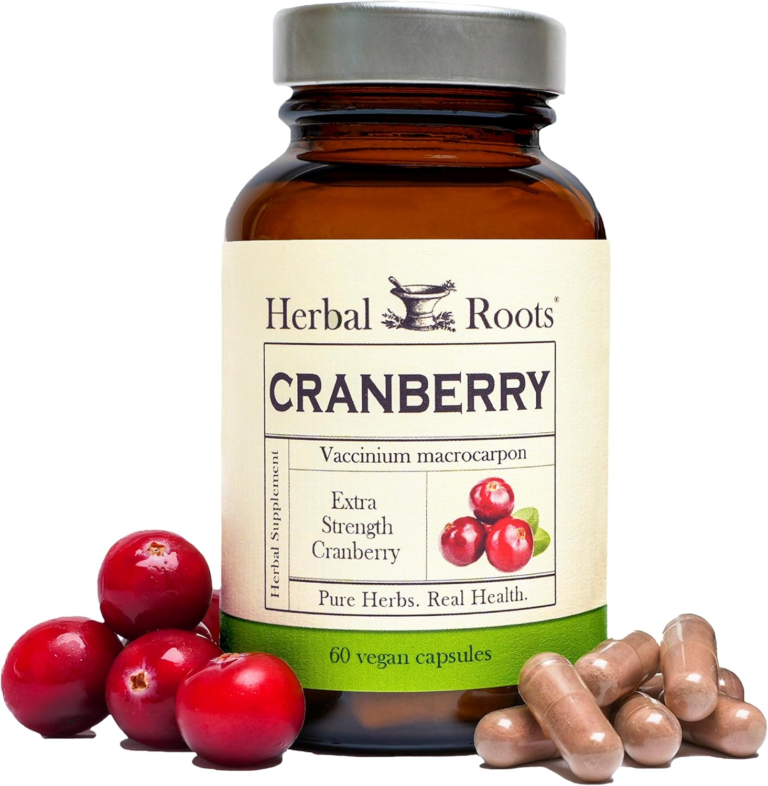5 Best USB-C to HDMI Adapters (for 2025)
In today’s fast-paced digital world, connecting your USB-C-equipped laptop, tablet, or smartphone to a larger HDMI display is essential for presentations, streaming, or extending your workspace. With advancements in HDMI 2.1 support and 4K/8K resolutions, USB-C to HDMI adapters have become more reliable and versatile than ever. Based on expert reviews from sources, we’ve ranked the top five adapters for 2025. These picks prioritize build quality, compatibility (with MacBooks, Windows PCs, and more), video performance, and value. Prices are approximate based on current Amazon listings and may vary.
1. Uni USB-C to HDMI Adapter
The Uni USB-C to HDMI Adapter tops our list for its exceptional balance of affordability, portability, and performance. This compact dongle is ideal for users who want a no-fuss solution to mirror or extend their display to a TV or monitor.
Key Features:
- Supports 4K@60Hz resolution with HDMI 2.0.
- Braided nylon cable with aluminum housing for durability.
- Plug-and-play; no drivers needed.
- Compatible with MacBook, iPad Pro, Dell XPS, Samsung Galaxy, and more.
Pros:
- Premium materials prevent overheating and ensure a snug fit.
- Includes a carrying pouch for travel.
- Lifetime warranty with newsletter signup.
Cons:
- Limited to single-display output (no dual HDMI).
Price: Around $13 (often on sale for $10).
This adapter excels in everyday use, delivering crisp 4K video without lag, making it Wirecutter’s top pick for HDMI connectivity.
2. Anker 310 USB-C to HDMI Adapter
Anker’s 310 adapter is a close runner-up, praised for its robust build and wide device compatibility. It’s perfect for professionals needing reliable video output on the go.
Key Features:
- 4K@60Hz support for smooth video and audio passthrough.
- Aluminum alloy body with braided cable for heat dissipation and tangle resistance.
- Works with Thunderbolt 3/4 ports on MacBooks, Windows laptops, and Chromebooks.
Pros:
- Excellent stability with no flickering or signal drops.
- 18-month warranty and responsive customer support.
- Compact design (smaller than a credit card).
Cons:
- Slightly pricier than basic models.
Price: Around $20.
Reviewers at iGeeksBlog and eTechnophiles highlight its premium construction, noting it handles daily bending and twisting without issues.
3. Cable Matters USB-C to 8K HDMI Adapter
For high-end users chasing ultra-high resolutions or gaming setups, the Cable Matters adapter stands out with HDMI 2.1 support, future-proofing your setup for 2025 and beyond.
Key Features:
- Handles 8K@60Hz or 4K@144Hz for immersive gaming and HDR content.
- Nylon-braided cable with aluminum plugs for longevity.
- Backward compatible with older HDMI standards.
Pros:
- Superior bandwidth for multi-monitor or high-refresh-rate displays.
- Durable enough for desk or travel use.
- Affordable entry into HDMI 2.1 tech.
Cons:
- Overkill for basic 1080p/4K@60Hz needs, potentially more expensive.
Price: Around $25.
Wirecutter recommends it for gamers and 5K/8K monitor owners, emphasizing its flawless 4K@144Hz performance.
4. Ugreen USB-C to HDMI Adapter
Ugreen delivers bang-for-buck value with this adapter, favored in community reviews for its build quality and reliability across devices. It’s a great pick for budget-conscious users who don’t skimp on performance.
Key Features:
- 4K@60Hz output with full HD audio support.
- Zinc alloy shell and nylon-braided cable for scratch resistance.
- Compatible with most USB-C devices, including Nintendo Switch and Android phones.
Pros:
- Crazy durable for the price—survives thousands of bends.
- No software required; instant setup.
- Available in multiple lengths for flexibility.
Cons:
- HDMI port can feel slightly loose on some cables.
Price: Around $15.
Reddit users rave about Ugreen’s quality, calling it a go-to for MacBook Air setups without breaking the bank.
5. Plugable USB-C to HDMI Adapter
Rounding out the list, Plugable’s adapter shines for multi-monitor enthusiasts and Mac users, offering solid performance in a simple package.
Key Features:
- Supports 4K@60Hz single display or dual 4K@30Hz.
- Compact aluminum design with short integrated cable.
- Works seamlessly with M1/M2/M3 MacBooks and Windows PCs.
Pros:
- Excellent for extending workspaces without adapters failing.
- 2-year warranty and easy returns.
- Heat-resistant for prolonged use.
Cons:
- Not ideal for 8K resolutions.
Price: Around $18.
Plugable earns nods from TechAdvisor and Reddit for its MacBook compatibility, making it a reliable choice for creative pros.
Final Thoughts
Whether you’re mirroring your screen for a movie night or extending it for productivity, these USB-C to HDMI adapters ensure seamless connectivity. The Uni and Anker models are our top all-arounders for most users, while Cable Matters caters to power users. Always check your device’s video output capabilities (like Alt Mode or Thunderbolt) before buying. For the latest deals, head to Amazon or the manufacturers’ sites. Stay connected—your big screen awaits!