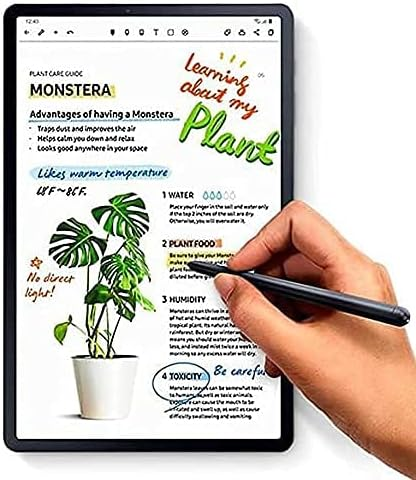The iPad remains a powerhouse for creativity, productivity, and entertainment, but unlocking its full potential often requires a reliable stylus. Whether you’re sketching digital art, jotting down notes, or annotating documents, the right stylus can transform your iPad into a seamless extension of your hand. With advancements like improved pressure sensitivity, palm rejection, and magnetic charging, stylus options abound—from Apple’s premium lineup to budget-friendly alternatives that punch above their weight.
We’ve scoured expert reviews, user feedback, and hands-on tests to curate this list of the five best stylus pens for iPad. Our selections prioritize compatibility with the latest models (like the iPad Pro M4, iPad Air M3, and 11th-gen iPad), low latency, battery life, and value. Prices are approximate and may vary by retailer.
1. Apple Pencil Pro – Best Overall for Professional Artists

4.7 out of 5 Ratings
The Apple Pencil Pro stands out as the pinnacle of stylus technology, blending precision engineering with innovative features tailored for creatives. Released in 2024, it’s fully compatible with the iPad Pro (M4) and iPad Air (M3), offering haptic feedback, barrel roll gestures for tool rotation, and squeeze gestures to access app-specific palettes—perfect for apps like Procreate. It supports 4096 levels of pressure sensitivity, tilt recognition for natural shading, and palm rejection to ignore your resting hand.
Battery life lasts up to 12 hours with wireless magnetic charging, and it integrates with Find My for easy location tracking. While it’s pricey, its seamless iPadOS integration makes it indispensable for pros.
Pros: Unmatched precision, gesture controls, low latency (9ms).
Cons: High cost; limited to newer iPads.
Price: $129
Best for: Digital artists and designers on iPad Pro/Air.
2. Apple Pencil (USB-C) – Best Value Apple Option

4.7 out of 5 Ratings
For users with mid-range iPads like the 11th-gen or iPad mini 6, the Apple Pencil (USB-C) delivers core Apple Pencil performance without the premium price tag. It’s compatible with most iPads from 2018 onward (excluding older Pros), featuring pixel-perfect precision, tilt sensitivity, and hover detection for pre-stroke previews. Palm rejection works flawlessly, and its slim design feels natural in hand.
Charging is via USB-C (a cable is included), providing up to 10 hours of use—though it lacks magnetic attachment on some models. It’s a step up from third-party options in smoothness and reliability.
Pros: Affordable entry to Apple ecosystem, versatile compatibility.
Cons: No pressure sensitivity, wired charging only.
Price: $79
Best for: Students and casual note-takers.
3. Logitech Crayon – Best for Budget Apple Integration

4.7 out of 5 Ratings
Logitech’s Crayon is a school-favorite (literally—it’s crash-resistant and kid-proof) that rivals the first-gen Apple Pencil at half the cost. Compatible with all iPads from 2018 (including the 2025 11th-gen), it offers tilt support for shading, palm rejection, and ultra-low latency for fluid writing. No Bluetooth pairing needed—just plug in via USB-C to charge.
With 7.5 hours of battery life and a durable, flat-edged design that prevents rolling away, it’s ideal for everyday use. Apple even endorses it for education.
Pros: Durable build, instant pairing, great for kids/education.
Cons: No pressure sensitivity, shorter battery than premium models.
Price: $70
Best for: Families, teachers, and light users.
4. ESR Digital Pencil – Best Affordable Alternative

4.7 out of 5 Ratings
ESR’s Digital Pencil (also known as the Geo model) is a standout third-party option that mimics the Apple Pencil 2nd Gen for a fraction of the cost. It works with iPads from 2018-2025, including Pro, Air, and standard models, boasting magnetic wireless charging, palm rejection, and tilt sensitivity. The synthetic resin nib glides smoothly without scratching, and it offers up to 12 hours of battery life.
Users praise its low latency and easy pairing, making it a no-fuss upgrade for budget-conscious creators.
Pros: Wireless charging, long battery, under $30.
Cons: No advanced gestures like squeeze controls.
Price: $25–$30
Best for: Beginners or anyone avoiding Apple’s markup.
5. Jamjake Palm Rejection Stylus – Best Ultra-Budget Pick

4.7 out of 5 Ratings
If you’re pinching pennies, the Jamjake stylus delivers surprising quality for basic tasks. Compatible with 2018-2025 iPads (Pro, Air, mini, and standard), it features one-tap activation, palm rejection, and a fine 1.5mm tip for precise writing. It charges via USB-C for 10+ hours of use and includes extra nibs.
While it lacks pressure sensitivity, its simplicity shines for note-taking or simple sketches—think finger-like control but better.
Pros: Extremely cheap, easy setup, replaceable tips.
Cons: No tilt or advanced features; best with screen protector.
Price: $15–$20
Best for: Casual users or backups.
| Stylus | Price | Key Features | Compatibility | Battery Life |
| Apple Pencil Pro | $129 | Pressure/tilt, gestures, haptic feedback | iPad Pro M4, Air M3 | 12 hours |
| Apple Pencil (USB-C) | $79 | Tilt, hover, palm rejection | 2018+ iPads | 10 hours |
| Logitech Crayon | $70 | Tilt, durable, USB-C charge | 2018+ iPads | 7.5 hours |
| ESR Digital Pencil | $30 | Magnetic charge, tilt | 2018-2025 iPads | 12 hours |
| Jamjake Stylus | $20 | Palm rejection, fine tip | 2018-2025 iPads | 10+ hours |
How We Chose These Styluses
Our picks are based on 2025 expert tests from sources like Wirecutter, ZDNET, and TechGearLab, focusing on real-world performance in apps like Notes and GoodNotes. We prioritized low latency (<20ms), compatibility with current iPads, and user ratings above 4.5 stars. Remember to check your iPad model in Settings > General > About for exact compatibility.
A great stylus elevates your iPad experience—pick one that matches your workflow and budget. For artists, go Pro; for notes, save with ESR or Jamjake. Happy creating!