Choosing the perfect printer depends on your specific needs, budget, and how you intend to use it. There are a variety of factors to consider, such as the type of printing you need (photos, documents, labels), the volume of printing, and whether you need features like scanning, copying, or wireless connectivity. Here’s a step-by-step guide to help you find the best printer for your requirements:
Identify Your Printing Needs
- Document Printing: If you print mainly text documents (like letters, reports, or spreadsheets), a black-and-white laser printer could be ideal. Laser printers are faster and more cost-effective for high-volume document printing.
- Photo Printing: If you need to print high-quality photos, an inkjet printer would be better. Look for printers specifically designed for photo printing, as they offer better color accuracy and resolution.
- Mixed Use: If you print both documents and photos, a versatile inkjet printer might be your best bet. Some printers also offer features like automatic duplex printing (printing on both sides of the paper), which can save you time and paper.
Choose Between Inkjet vs. Laser
- Inkjet Printers: Ideal for printing high-quality color images, photos, and documents. They’re generally more affordable upfront but may have higher operating costs, especially if you print frequently. Ink cartridges need to be replaced more often, and ink can dry out if not used regularly.
- Laser Printers: Best for high-volume text printing. Laser printers use toner (powder) instead of ink, which makes them faster, more efficient, and cheaper in the long run for black-and-white printing. Laser printers tend to have lower running costs, but they’re not as good for color photo printing (unless you opt for a color laser printer).
Consider Print Volume
- Low Volume (Home Use): If you’re printing just a few pages per week or month, an entry-level inkjet or a basic monochrome laser printer should suffice.
- Medium Volume (Home Office or Small Business): A mid-range inkjet or monochrome laser printer with a higher paper capacity and faster printing speeds is a good choice.
- High Volume (Business Use): For heavy daily printing, consider a more robust monochrome laser printer or a color laser printer if you need to print color documents. Look for printers with higher monthly duty cycles and faster print speeds.
Wireless Connectivity & Features
- Wi-Fi: Many modern printers come with wireless connectivity, allowing you to print from your smartphone, tablet, or laptop without needing a physical connection. If you have multiple devices, a wireless printer can simplify setup and access.
- Bluetooth or NFC: Some printers allow you to print directly from your phone using Bluetooth or NFC (Near Field Communication). These are great for users who need quick, on-the-go printing.
- AirPrint/Google Cloud Print: If you use Apple or Android devices, AirPrint (for iOS/macOS) and Google Cloud Print (for Android) are convenient features that let you print wirelessly from smartphones or tablets.
- Touchscreen & Display: Some printers feature a touchscreen interface for easy navigation and access to additional features like cloud printing or scanning.
Print Speed and Quality
- Print Speed: The speed of a printer is measured in pages per minute (PPM). If you need to print large batches of documents quickly, look for printers with higher PPM ratings. Laser printers tend to have faster print speeds compared to inkjets.
- Print Resolution: If you need detailed, high-quality photo prints, consider a printer with a high print resolution, typically measured in DPI (dots per inch). For professional photo printing, look for a resolution of 1200 x 1200 DPI or higher.
Looking for the perfect Printer?
1. Best Overall All-in-One Printer: Epson EcoTank ET-2850 – This printer offers high-quality printing, scanning, and copying capabilities. It’s known for its low-cost ink refill system, making it a great choice for frequent printing.
2. Best Inkjet Printer: Canon Color imageCLASS MF656Cdw – This printer is perfect for basic home printing tasks like documents and photos. It’s easy to use and offers wireless printing.
3. Best Photo Printer: Liene Photo Printer This printer produces stunning photo prints with vibrant colors and sharp details. It’s ideal for photographers and hobbyists who want high-quality prints.
4. Best Laser Printer for Home Office: HP LaserJet Pro MFP M177fw This compact laser printer is perfect for small offices and home businesses. It offers fast print speeds, high-quality output, and automatic duplex printing.
5. Best Large-Format Printer: Epson EcoTank Photo ET-8550 – This printer is designed for printing large-format documents and posters. It offers high-capacity ink tanks and fast print speeds, making it a great choice for businesses and schools.
Additional Tips:
- Consider your printing needs: Think about what you’ll be printing most often (documents, photos, large-format prints) and choose a printer that’s best suited to your needs.
- Look for features: Consider features like wireless printing, automatic document feeder, and duplex printing to make your printing experience more convenient.
- Check ink costs: While the initial cost of a printer is important, the long-term cost of ink can be significant. Look for printers with low-cost ink or refillable ink tanks.
- Read reviews: Before making a purchase, read reviews from other users to get a better idea of the printer’s performance and reliability.
01. Best Overall: Epson EcoTank ET-2850

4.4 out of 5 Ratings
Epson EcoTank ET-2850: Revolutionary Cartridge-Free Printing, Experience the Future of Printing:
Dramatic Savings: Reduce ink costs by up to 90% compared to traditional ink cartridges. Each replacement ink bottle set can print up to 7,500 black pages or 6,000 color pages. Endless Possibilities: Enjoy up to 2 years of ink included with your purchase, minimizing interruptions and maximizing productivity.
Hassle-Free Refilling: Epson’s exclusive EcoFit ink bottles make refilling quick, easy, and mess-free. Eco-Friendly Choice: Reduce your environmental impact by eliminating cartridge waste and opting for a sustainable printing solution. The EcoTank ET-2850: Your Smart Investment in Print.
02. Best Runner Up: Canon Color imageCLASS MF656Cdw
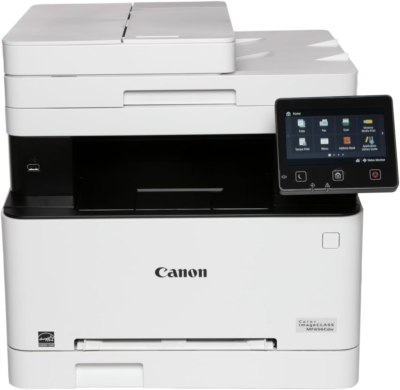
4.3 out of 5 Ratings
Canon imageCLASS MF656Cdw: Your Versatile Office Companion, Elevate Your Workflow:
- All-in-One Powerhouse: Print, copy, scan, and fax with ease.
- Blazing Speed: Print up to 22 pages per minute, both black and white and color.
- Instant Results: Quick first print in approximately 10.3 seconds.
- High-Capacity Performance: High-yield toner options minimize interruptions.
- Flexible Paper Handling: 250-sheet standard cassette, 1-sheet multipurpose tray, and 50-sheet automatic document feeder.
- Wireless Convenience: Print on-the-go with Canon PRINT Business, Apple AirPrint, and Mopria Print Service.
- Eco-Friendly Efficiency: ENERGY STAR certified and EPEAT Silver rated.
- Reliable and Secure: Backed by a 3-year limited warranty.
Experience the future of office productivity with the Canon imageCLASS MF656Cdw.
03. Best Photo Printer: Liene Photo Phone Printer

4.5 out of 5 Ratings
Liene 4×6 Photo Printer: Your Pocket-Sized Memory Maker, Capture and Print Your Moments, Instantly
The Liene 4×6 Photo Printer is your go-to gadget for turning digital memories into tangible treasures. With its sleek, portable design and easy-to-use app, you can print stunning, full-color photos directly from your iPhone or Android device.
What’s Included:
- Liene 4×6 Photo Printer
- 100 Sheets of Premium Photo Paper
- 3 Color Cartridges
- Fully Sealed Cassette for Dust Protection
Why Choose Liene?
- Superior Quality: Thermal-dye sublimation technology ensures vibrant, long-lasting prints.
- Water, Scratch, and Fingerprint Resistant: Your memories will stay pristine for years to come.
- Compact and Portable: Easily slip it into your bag or pocket for on-the-go printing.
- User-Friendly: Simple setup and intuitive app make printing a breeze.
Preserve Your Precious Moments. Don’t let your memories fade. With the Liene Photo Printer, you can relive your favorite moments, share them with loved ones, or create unique gifts. Order your Liene Photo Printer today and start making memories that last.
04. Best Printer for Home Office: HP Color LaserJet Pro
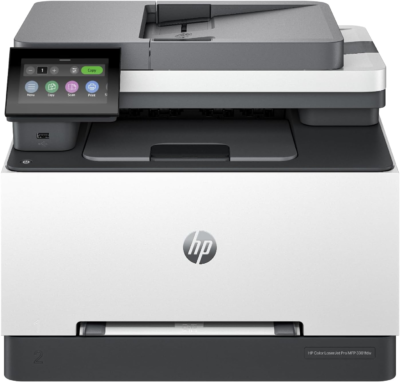
4.4 out of 5 Ratings
Your Office Productivity with the HP Color LaserJet Pro MFP 3301fdw
Unleash Vibrant Color: Vivid Prints: Bring your documents to life with stunning, professional-quality color prints. Next-Gen Toner: Experience superior color accuracy and durability with TerraJet technology.
Streamline Your Workflow: All-in-One Powerhouse. Print, scan, copy, and fax with ease. Efficient Scanning: Quickly scan multi-page documents with the automatic document feeder. Automatic Duplexing: Save paper and time with automatic two-sided printing.
Stay Connected: Wireless Convenience: Print effortlessly from your smartphone, tablet, or laptop with Wi-Fi connectivity. Automatic Connection Recovery: Enjoy seamless printing with automatic Wi-Fi self-reset.
05. Best Large-Format Printer: Epson EcoTank Photo ET-8550

4.4 out of 5 Ratings
Epson EcoTank Photo ET-8550 Wireless Wide-Format All-in-One Supertank Printer with Scanner, Copier, Ethernet and 4.3-inch Color Touchscreen, Large, White
Epson EcoTank Photo ET-8550: Your Lab-Quality Photo Printer.
- Vibrant Colors, Sharp Text: Unleash your creativity with Epson’s high-accuracy printhead and Claria ET Premium 6-color inks.
- Blazing-Fast Photo Printing: Print stunning 4×6″ photos in as little as 15 seconds (4).
- Peace of Mind: Enjoy a 2-year limited warranty with registration (10) and the assurance of genuine Epson ink for optimal performance.
- Versatile Media Support: Print borderless photos up to 13″ x 19″, cardstock, CDs/DVDs, and more. Auto 2-sided printing saves paper and time.
- Incredible Value: Save big on photo printing costs. Print 4×6″ photos for about 4 cents each, compared to 40 cents with traditional ink cartridges (1).
Why Choose Genuine Epson Ink?
Epson strongly recommends using genuine ink to ensure optimal print quality, performance, and long-lasting prints. Non-genuine ink may cause damage not covered by the printer’s warranty.
06. Best Popular Pick: HP DeskJet 2755e Wireless inkjet-printer

4.4 out of 5 Ratings
HP DeskJet 2755e: Your Versatile Home Printing Companion, Print, Scan, Copy, and More
Effortlessly handle everyday tasks with this compact and stylish printer. Quickly print colorful documents, photos, and schoolwork. Easily scan and copy important documents. Connect seamlessly to your Wi-Fi network for printing from your smartphone, tablet, or laptop. Enjoy the freedom of mobile printing with the HP Smart app.
- Easy Setup: Simple and quick setup process.
- Mobile Printing: Print from your smartphone or tablet.
- Dual-band Wi-Fi: Reliable and fast wireless connectivity.
- HP Smart App: Manage your printer, scan, and print from your phone.
Ideal for Home Use: Perfect for students, home offices, and families. Compact design saves space on your desk. Unlock advanced features like mobile fax and advanced scanning. Enjoy enhanced security and automatic updates.
Conclusion:
Choosing the right printer can be a bit overwhelming, but with a few key considerations, you can find the perfect one for your needs. Here’s a step-by-step guide:
1. Determine Your Printing Needs:
- Print Volume: How often do you plan to print?
- Low-volume: Inkjet printers are a good choice for occasional printing of documents and photos.
- High-volume: Laser printers are more efficient for frequent printing, especially text-based documents.
- Print Quality:
- Photo quality: Inkjet printers, especially those with high-quality ink, are ideal for photos and graphics.
- Text-based documents: Laser printers offer sharp, crisp text.
- Color or Black and White: Do you need color printing or will black and white suffice?
- Multifunctionality: Do you need a printer that can also scan, copy, and fax?
2. Consider the Printer Type:
- Inkjet Printers:
- Pros: Affordable, good for photos, and often multifunction.
- Cons: Ink can be expensive, and print quality can degrade over time.
- Laser Printers:
- Pros: Fast, efficient, and great for text-based documents.
- Cons: More expensive upfront, and color laser printers can be costly.
3. Check Key Features:
- Print Speed: How quickly can the printer produce pages?
- Print Resolution: The higher the resolution, the sharper the image.
- Paper Handling: Does it support different paper sizes and types?
- Connectivity: Does it have Wi-Fi, USB, or other connectivity options?
- Ink or Toner Cost: Consider the long-term cost of ink or toner cartridges.
4. Set a Budget:
- Determine how much you’re willing to spend on the printer itself and on ongoing costs.
- Consider the total cost of ownership, including ink or toner, paper, and maintenance.
5. Read Reviews and Compare Prices:
- Research different printer models and read reviews from other users.
- Compare prices from different retailers to find the best deal.
6. Where to Buy:
- Online Retailers: Amazon, Best Buy, and other online retailers often offer competitive prices and a wide selection.
- Electronics Stores: Local electronics stores offer the opportunity to see and test printers in person.
- Office Supply Stores: Stores like Staples and Office Depot offer a variety of printers and can provide expert advice.
Tips for Buying:
- Look for Energy-Efficient Models: Choose a printer with an Energy Star certification to save on energy costs.
- Consider Refilling Ink or Toner: Refilling cartridges can be a more cost-effective option.
- Check the Warranty: A good warranty can provide peace of mind.
- Think About Future Needs: Consider your future printing needs when choosing a printer.
By following these steps and considering your specific needs, you can choose the right printer and make an informed purchase.


