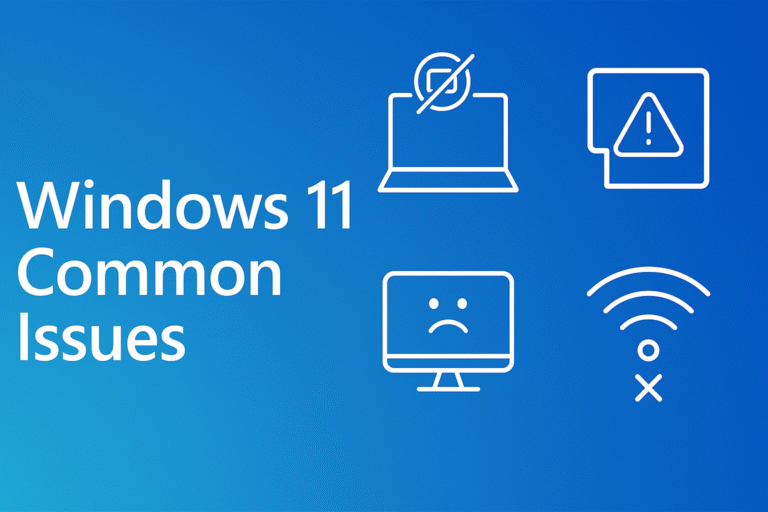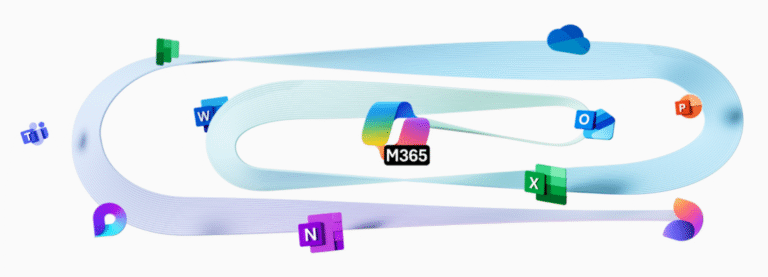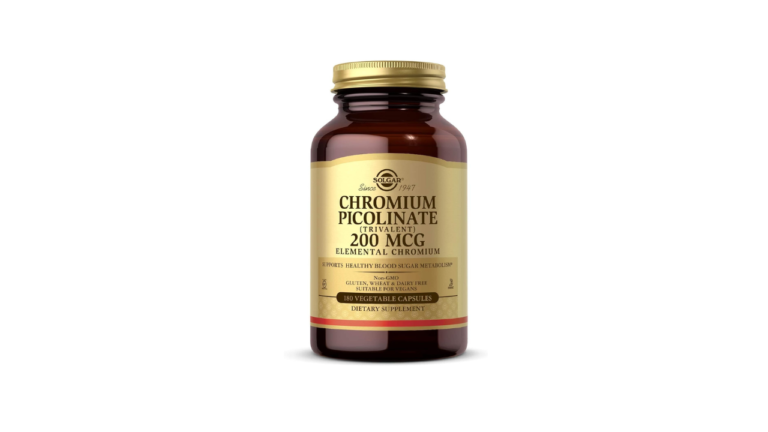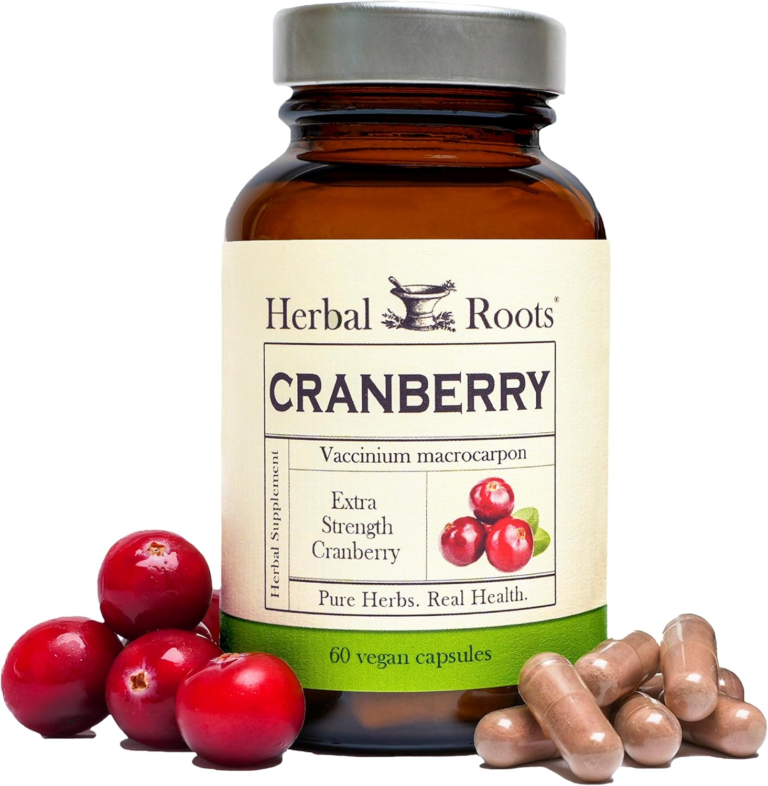As of December 2024, Microsoft Edge holds approximately 12.87% of the global desktop browser market share, marking its highest share to date.
Enterprise Technology News and Analysis In May 2024, Edge achieved a record high of 13.14% in the desktop browser market, reinforcing its growing popularity.
| Browsers | April 2024 | May 2024 | Difference |
| Google Chrome | 65.65% | 64.87% | -0.78% |
| Microsoft Edge | 12.97% | 13.14% | +0.16% |
| Safari | 8.44% | 8.79% | +0.35% |
| Mozilla Firefox | 6.73% | 6.64% | -0.09% |
| Opera | 3.09% | 3.23% | +0.14% |
In a world dominated by Chrome, Microsoft Edge is quietly carving out its space—and it’s doing a surprisingly good job at it.
Experience the Difference: Why More Users Are Choosing Microsoft Edge
Once the punchline of browser jokes (we’re looking at you, Internet Explorer), Edge has evolved into a sleek, fast, and privacy-conscious browser that’s winning over users with every update. Whether you’re a long-time Chrome user, a die-hard Firefox fan, or just tired of sluggish browsers draining your laptop battery, Microsoft Edge might just be the upgrade you didn’t know you needed.
🔥 What’s New in Edge?
1. Built on Chromium, But With a Twist
Edge is now built on the same open-source engine as Google Chrome—Chromium—which means it’s compatible with all the extensions you love, but optimized with Microsoft’s own performance and security enhancements.
2. AI-Powered Features
With the integration of Copilot, Microsoft Edge brings AI tools directly into your browser. From rewriting emails to summarizing long articles, Copilot is like having ChatGPT built right into your sidebar.
3. Efficiency Mode & Battery Saver
Edge is optimized for Windows, which means better battery life and less CPU usage compared to Chrome, especially on laptops. If you’re constantly on the go, this is a big win.
4. Vertical Tabs & Workspaces
Edge’s tab management is genuinely better. Vertical tabs clean up your screen, and Workspaces allow you to group tabs by project—perfect for multitaskers and remote teams.
5. Security That Actually Works
Microsoft has made privacy and security a focus. Edge includes features like tracking prevention, password monitoring, and a built-in VPN (rolling out to more users soon).
📈 Why Are More People Switching?
Recent trends show a gradual increase in Edge’s market share, and that’s no accident. Microsoft is doubling down on making Edge the best browser for productivity and security—especially for Windows users.
With Microsoft 365 integration, seamless syncing across devices, and AI tools that make your daily web use smarter and faster, Edge is becoming more than just a browser. It’s a productivity platform.
The Verdict
Edge isn’t just catching up—it’s innovating. And if you haven’t tried it in a while (or ever), it might be time to give it a second look.
Switching browsers isn’t always easy, but with Edge, you don’t lose your bookmarks, extensions, or habits—you just gain better performance, smart features, and a browser that works with you, not against you.
Have you made the switch to Microsoft Edge? Let us know your favorite features—or what’s holding you back.
Read More:
Breaking News: What’s New in Microsoft Windows?
Microsoft Rank1 One March 29, 2025
Breaking News: What’s New in Microsoft Windows? As the tech world continues to evolve, Microsoft Windows remains at the forefront of operating system development. From new features… Read more
The Advantages of the Microsoft Surface Pro 11 Over the iPad Pro
The Microsoft Surface Pro 11 and the iPad Pro are two of the most powerful and versatile tablet-like devices on the market today, with each offering distinct… Read more