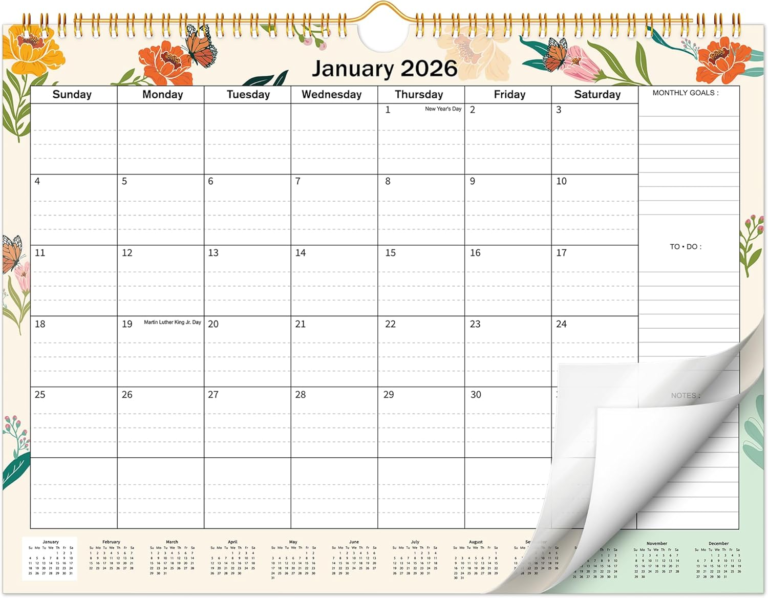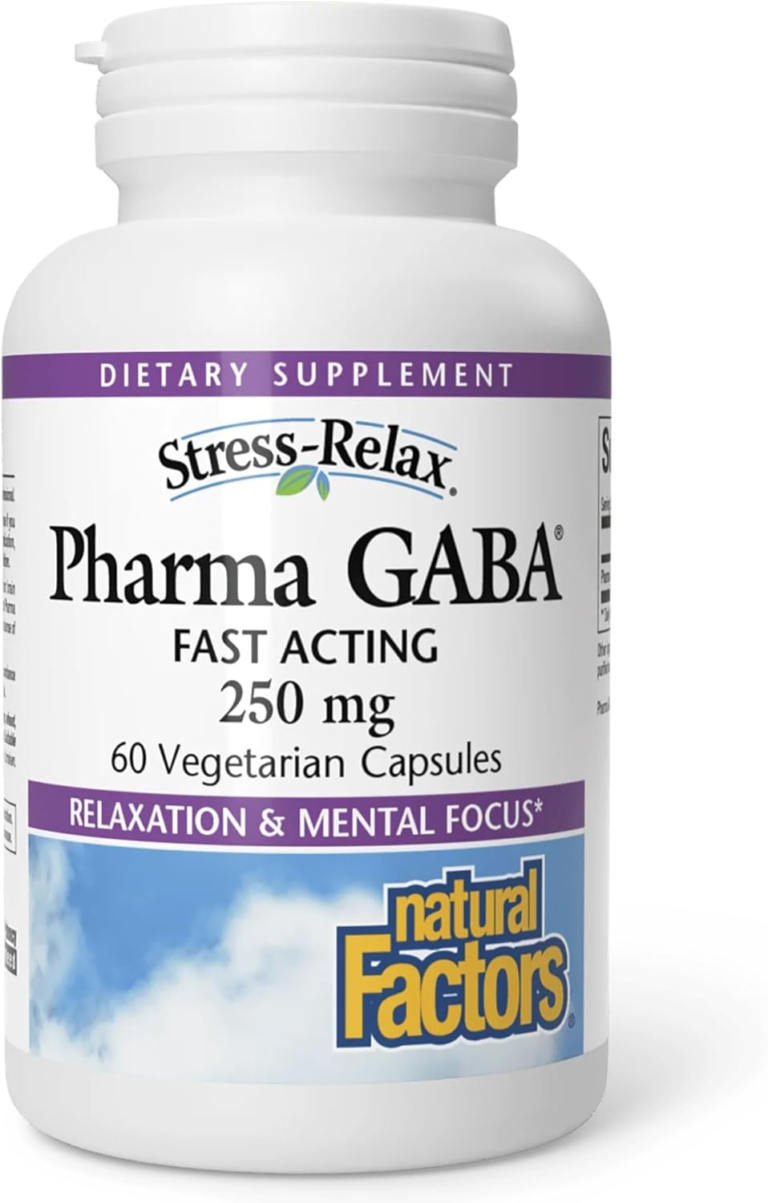In 2025, ChatGPT has evolved far beyond its origins as a basic text-based chatbot. Whether you’re a student, professional, content creator, or casual user, this guide will walk you through what ChatGPT is, what’s new in 2025, and how to make the most of it.
What is ChatGPT?
ChatGPT is a conversational AI developed by OpenAI, designed to interact with users in natural language. It can write essays, solve math problems, code software, generate images, answer questions, summarize text, and much more. As of 2025, it’s powered by GPT-4.5 and GPT-4o, the latest generation models offering multimodal capabilities (text, voice, image, and even video).
What’s New in ChatGPT 2025?
Here are the top upgrades and features:
1. Multimodal Input & Output
- Upload images, documents, charts—ChatGPT can interpret and respond.
- Generate and edit AI images using natural language.
- Interact using voice and even video (with Sora by OpenAI for Plus/Pro users).
2. Memory Feature
- ChatGPT can now remember important details you’ve shared, helping to personalize your experience across sessions.
3. Custom GPTs
- Users can build their own customized ChatGPTs without coding.
- Ideal for businesses, educators, or anyone who wants a chatbot tailored to specific tasks.
4. Advanced Tools Access
- Python for data analysis
- DALL·E for image generation
- Browser Tool for up-to-date web information (Plus/Pro plans)
5. Mobile App Enhancements
- Better voice interaction
- Offline capabilities (basic functions)
- Sync across devices
How to Use ChatGPT in 2025
For Students:
- Summarize chapters, explain concepts, solve math problems, generate flashcards.
For Professionals:
- Draft emails, create reports, analyze data, prepare presentations.
For Creators:
- Write scripts, blog posts, video voiceovers, or social media captions.
- Use AI-generated art or photos for thumbnails and content.
For Developers:
- Code generation, debugging, documentation assistance.
- API access via OpenAI for integration with your own apps.
Tips to Maximize ChatGPT
- Be Specific: The more details you give, the better the output.
- Use Follow-up Questions: ChatGPT improves through back-and-forth context.
- Leverage Tools: Try image generation or data analysis for complex tasks.
- Set Instructions: Personalize your GPT to match your style or tone.
Is ChatGPT Safe?
Yes, but here are some best practices:
- Don’t share sensitive or personal data.
- Verify information from external sources if it’s important.
- Always review AI-generated content before publishing or submitting.
Plans & Pricing (as of 2025)
- Free Plan: Access to GPT-3.5 (text only)
- ChatGPT Plus ($20/month): Access to GPT-4o, tools, memory, and multimodal features
- Team and Enterprise Plans: For organizations with collaboration, admin controls, and security features
Final Thoughts
ChatGPT in 2025 is more than a chatbot—it’s a creative assistant, productivity tool, tutor, and even a collaborator. With continual improvements and tools, it’s reshaping how we work, learn, and create. Whether you’re new or experienced, now is the perfect time to explore everything ChatGPT has to offer.
Ready to try ChatGPT in 2025?
Visit chat.openai.com or download the ChatGPT app today.