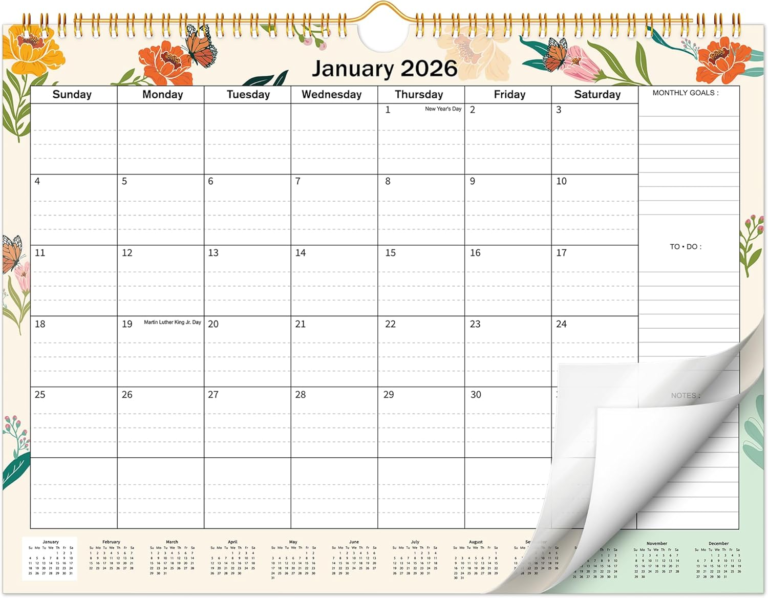If you’re an Amazon Associate earning commissions through affiliate links, getting paid efficiently is essential. While Amazon traditionally offers direct bank deposits and checks, many affiliates around the world prefer Payoneer for its ease, speed, and global reach. In this 2025 guide, we’ll walk you through how to link your Amazon Associate account to your Payoneer account so you can receive your earnings without hassle.
Why Use Payoneer with Amazon Associates?
Payoneer allows users to receive payments in multiple currencies and transfer them to their local bank accounts. It’s a great solution for international affiliates in countries where Amazon doesn’t support direct deposits in local currency or where wire transfers are slow and expensive.
Benefits of using Payoneer:
- Receive USD, EUR, GBP, and more
- Lower fees than traditional wire transfers
- Fast and secure payments
- Works with multiple Amazon Associate programs (US, UK, CA, etc.)
What You Need Before Starting
Before linking your accounts, make sure you have:
- An active Amazon Associates account
- A verified Payoneer account
- Access to Payoneer’s Global Payment Service (specifically, the USD receiving account, which acts like a U.S. bank account)
🔗 How to Link Amazon Associates to Payoneer (Step-by-Step)
✅ Step 1: Log in to Your Payoneer Account
- Go to Payoneer.com and log in.
- Navigate to “Receive” → “Global Payment Service”.
- Copy the details under the USD receiving account (Bank Name, Account Number, Routing Number, etc.).
These details simulate a U.S. bank account, which you’ll enter in Amazon.
✅ Step 2: Log in to Your Amazon Associates Account
- Visit affiliate-program.amazon.com (or the relevant site for your country).
- Sign in to your dashboard.
- Go to “Account Settings” from the top-right corner.
- Click “Change Payment Method” or “Payment Information” under the Payment and Tax Information section.
✅ Step 3: Enter Your Payoneer Bank Details in Amazon
- Choose “Pay me by direct deposit”.
- Enter the bank details exactly as provided in your Payoneer USD account:
- Bank Name
- Account Holder Name
- Account Number
- Routing Number
- Bank Type: Choose Checking
- Bank Location: United States
- Double-check all details, then click “Submit” or “Save”.
✅ Step 4: Wait for Confirmation and Next Payment
Once saved, Amazon will use this information to send your next payment via direct deposit to your Payoneer account. You’ll receive an email when the payment is processed, and the funds should appear in Payoneer within 1–3 business days.
Troubleshooting Tips
- Make sure your Payoneer account is fully verified.
- Use the USD receiving account only — Amazon pays in USD by default.
- If your country isn’t supported directly by Amazon’s deposit system, this method still works using Payoneer’s U.S. account.
- If you’re part of multiple Amazon Associate programs (e.g., UK, Canada), you can use the respective currency receiving accounts in Payoneer.
Common Countries That Benefit from Using Payoneer
- India
- Pakistan
- Nigeria
- Philippines
- Indonesia
- Kenya
- Bangladesh
- South Africa
For many affiliates in these countries, Payoneer offers the best alternative to traditional banks or slow checks.
Final Thoughts
Linking your Amazon Associates account to Payoneer in 2025 is a smart move for global affiliates who want faster, cheaper access to their commissions. With just a few steps, you can receive direct payments from Amazon into your Payoneer wallet and easily transfer them to your local bank or use the Payoneer card.
If you haven’t signed up for Payoneer yet, click here to register and enjoy the benefits of hassle-free global payments.
Have questions or need help with Payoneer setup? Drop them in the comments below!
Read More:

Wise vs Payoneer: Which One Is Best for Online Payment
In the world of cross-border payments, two major players stand out: Wise (formerly TransferWise) and Payoneer. Whether you’re a freelancer, remote worker, digital nomad, or business owner,… Read more