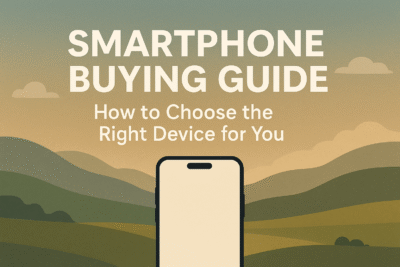
Smartphone Buying Guide for 2025
With so many smartphones on the market, finding the right one can feel overwhelming. Whether you’re upgrading an old device or buying your first smartphone, this guide will help you make an informed decision based on your needs, budget, and preferences.
1. Know Your Budget
Before diving into specs and features, determine how much you’re willing to spend. Smartphones come in three general price ranges:
- Budget (< $300): Great for basic tasks like calls, texts, web browsing, and light app use.
- Mid-Range ($300–$700): Offer solid performance, good cameras, and modern features without the flagship price tag.
- Flagship/High-End ($700+): Cutting-edge hardware, top-tier cameras, premium build quality, and long-term software support.
💡 Tip: Mid-range devices now offer excellent value and performance for most users.
2. Choose the Right Operating System
There are two main mobile operating systems:
- Android: More variety in device options, highly customizable, and available in every price range.
- iOS (Apple): Known for its smooth interface, ecosystem integration, and long-term software updates, but exclusive to iPhones.
Choose the OS that best fits your preferences and current ecosystem (e.g., Mac users might prefer iPhone for better integration).
3. Evaluate Key Specifications
Understanding basic specs will help you compare smartphones more effectively:
a. Processor (CPU)
- High-end: Snapdragon 8 series, Apple A-series, Google Tensor
- Mid-range: Snapdragon 6 or 7 series, MediaTek Dimensity
- Entry-level: Snapdragon 4 series, Unisoc
b. RAM
- 4GB: Minimum for casual use
- 6–8GB: Smooth multitasking and gaming
- 12GB+: For power users
c. Storage
- 64GB: Basic usage
- 128GB: Sweet spot for most users
- 256GB+: For heavy media and app storage
- Check if the phone has expandable storage (microSD slot).
d. Display
- Type: AMOLED > LCD (better colors, deeper blacks)
- Refresh rate: 60Hz (standard), 90Hz/120Hz+ (smoother)
- Resolution: 1080p is sufficient; 1440p is premium
e. Battery Life
- Look for 4000mAh or more for all-day use.
- Consider fast charging, wireless charging, and battery optimization features.
f. Camera Quality
- Don’t just count megapixels. Look for:
- Sensor size
- Night mode performance
- Video capabilities (4K, stabilization)
- Software processing
- Read reviews and look at sample photos when possible.
4. Consider Design and Build Quality
- Material: Glass, plastic, or metal. Glass feels premium but can be fragile.
- Water resistance: Look for IP ratings (e.g., IP67 or IP68) if you want protection against water and dust.
- Size and ergonomics: Choose a size that’s comfortable to hold and fits your lifestyle.
5. Check Software and Updates
- iPhones get regular updates for 5+ years.
- Some Android brands (e.g., Samsung, Google) now offer 3–5 years of OS and security updates.
- Look for a clean, bloat-free interface (e.g., Pixel UI, One UI, or Android One).
6. Extras to Look For
- 5G support (important if you’re in a 5G area)
- NFC for mobile payments
- Dual SIM or eSIM support
- Headphone jack (rare but still valuable for some users)
- In-display fingerprint sensor or Face ID
7. Compare and Research
Before buying, compare similar models. Use trusted resources like:
- YouTube reviews
- Tech blogs (e.g., The Verge, Android Authority, GSMArena)
- User reviews and Reddit discussions
8. Where to Buy
- Authorized retailers or official brand websites for warranties and customer support.
- Carrier stores often offer installment plans but may lock your phone.
- Online marketplaces (e.g., Amazon, Best Buy) for deals—just check for authenticity and return policies.
Final Thoughts
Choosing a smartphone doesn’t have to be complicated. Focus on what matters most to you—whether it’s camera quality, battery life, or budget—and look for a phone that balances performance and features in that area. With the right research, you’ll find a device that fits your lifestyle and keeps you connected for years to come.