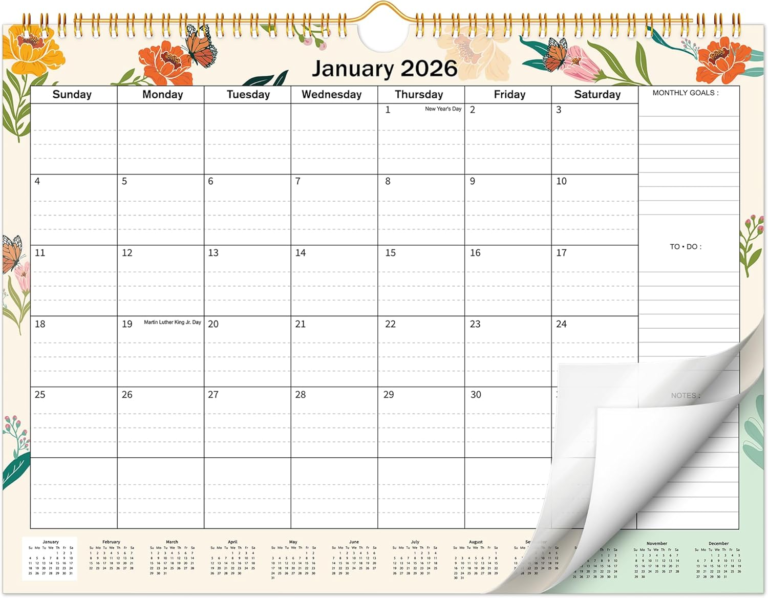Breaking News: What’s New in Microsoft Windows?
As the tech world continues to evolve, Microsoft Windows remains at the forefront of operating system development. From new features to major updates, the company has consistently shaped the digital landscape for both personal and professional users. Let’s dive into the latest news surrounding Microsoft Windows.
1. Windows 11 Updates: More Features and Enhancements
Since its release in October 2021, Windows 11 has been the flagship operating system for Microsoft, bringing with it a sleek new interface and improved performance. The company has consistently rolled out updates to enhance the user experience.
- Taskbar & Start Menu Customization: The Taskbar has seen a few tweaks to allow users more control over its appearance and functionality. From resizing to better support for pinned apps, users can now customize the layout of their system’s Start Menu and Taskbar for a more personalized feel.
- Performance Boosts: Microsoft has made notable strides in optimizing Windows 11 for performance, particularly for gamers and content creators. The inclusion of DirectStorage technology, which allows games to load faster by reducing the CPU’s involvement, and improvements to window management features have increased productivity and efficiency.
- Widgets and Virtual Desktops: Microsoft has expanded on the concept of widgets, allowing users to keep track of news, weather, and more right on their desktop. Virtual Desktops have also been improved, making it easier for users to switch between different workspaces, increasing overall efficiency.
2. Windows 365: The Future of Cloud Computing
One of the standout announcements from Microsoft recently is the evolution of Windows 365, a cloud-based service that allows businesses to access a Windows desktop environment through the cloud.
Windows 365 enables users to stream their entire Windows experience, including apps and files, on any device with an internet connection. This service is becoming more popular in hybrid work environments, where employees are splitting their time between home offices and company headquarters. It removes the constraints of local hardware and provides users with the flexibility of accessing their workspace from anywhere.
3. Windows Security Enhancements: More Protection for Users
Microsoft has been doubling down on security with its latest versions of Windows. The company recently introduced new security measures to ensure that users remain safe from the rising tide of cyber threats.
- Windows Hello and Face Recognition: Microsoft is enhancing the security of user logins with biometric authentication. Windows Hello, which allows users to log in using facial recognition, fingerprints, or PINs, continues to evolve with stronger encryption and fewer vulnerabilities.
- Microsoft Defender: The built-in antivirus solution has been significantly upgraded to provide better protection from malware, ransomware, and phishing attacks. With its integration into the operating system, Microsoft Defender works silently in the background, ensuring that users are shielded from a variety of potential threats.
- Secure Boot and TPM 2.0: Microsoft’s push for Trusted Platform Module (TPM) 2.0 support is being expanded, which ensures that only secure and trusted code runs during the system’s boot process, preventing malware from hijacking the operating system at the startup stage.
4. Windows 11 for ARM: A Leap Forward for Mobile Users
Another exciting development for Windows 11 users is the increased emphasis on supporting ARM architecture. ARM-based processors are becoming more common, especially in devices like tablets, laptops, and smartphones. Microsoft’s push to make Windows 11 more compatible with ARM chips marks a significant shift, as it opens the door to devices that were previously limited by Intel and AMD-based processors.
Devices such as the Microsoft Surface Pro X are taking full advantage of this shift, and with new optimizations, ARM-based PCs are becoming more practical for mainstream use. This shift is a significant part of Microsoft’s long-term strategy to expand Windows’ reach in mobile computing.
5. What’s Next for Windows? Windows 12 and Beyond
While Windows 11 is still being updated and refined, there are rumors and speculations about what comes next. Windows 12 may be on the horizon, with some early leaks indicating that Microsoft is already testing features for a new version of the operating system.
The focus for Windows 12 could revolve around further integration of AI and machine learning to improve user experience, automation, and personalization. It’s expected that Microsoft will continue to optimize the operating system for hybrid and remote work setups, pushing even further into cloud computing.
Conclusion
Microsoft Windows continues to evolve with each passing year, bringing new features and innovations to users worldwide. From the polished interface of Windows 11 to the game-changing potential of Windows 365, Microsoft is positioning itself as a leader in both cloud computing and productivity tools. With an increasing focus on security, performance, and customization, Windows remains a crucial part of the digital ecosystem for businesses and consumers alike.
Stay tuned for more updates as Microsoft continues to shape the future of computing.
This overview captures some of the exciting developments for Microsoft Windows. Would you like more in-depth coverage on a specific update or product?