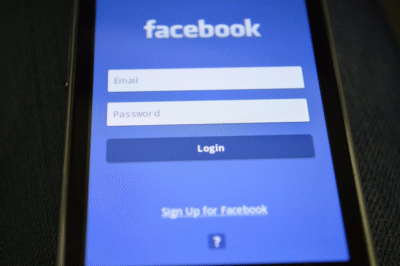
Facebook remains a vital platform for connecting with friends, building communities, and promoting your business in 2025. However, with evolving phishing tactics, deepfake threats, and advanced social engineering, securing your Facebook account has never been more critical.
Here is a practical, updated guide to keep your Facebook account safe this year:
1️⃣ Enable Two-Factor Authentication (2FA)
In 2025, Facebook’s updated 2FA includes:
✅ App-based authentication (using Google Authenticator, Authy, or built-in device authenticators) for stronger security than SMS.
✅ Hardware security keys (like YubiKey) for maximum protection if you manage pages, communities, or ads.
Go to:
Settings & Privacy → Security and Login → Two-Factor Authentication to activate.
2️⃣ Use a Strong, Unique Password
Avoid recycled passwords across accounts. Use:
🔒 16+ character passwords
🔒 A mix of uppercase, lowercase, numbers, and symbols
🔒 A password manager like Bitwarden or 1Password to store them safely
Change your password immediately if you suspect suspicious activity.
3️⃣ Review Active Devices Regularly
Hackers often remain logged in unnoticed. Check:
Settings & Privacy → Security and Login → Where You’re Logged In
Log out of any unfamiliar devices, especially if you frequently access your account on public Wi-Fi or shared computers.
4️⃣ Enable Login Alerts
Turn on login alerts to get notified when someone logs into your account from an unrecognized device or browser.
Navigate to:
Settings & Privacy → Security and Login → Get alerts about unrecognized logins.
5️⃣ Watch Out for Phishing Scams
In 2025, phishing emails, fake “account restriction” messages, and fake Facebook support profiles remain a common threat. Always:
🚫 Avoid clicking suspicious links
🚫 Never give your login credentials outside the official Facebook site or app
🚫 Check the sender’s email carefully
When in doubt, log in directly through the app or official website to check for alerts.
6️⃣ Manage App and Website Connections
Many third-party apps request Facebook login access, which can pose a risk if those apps are compromised.
Go to:
Settings → Apps and Websites
Remove apps you no longer use or trust.
7️⃣ Check Your Privacy Settings
Limiting what is publicly visible reduces the data hackers can use to impersonate or target you.
✅ Set your friend list to “Only Me” or “Friends”
✅ Limit who can find you using your email or phone number
✅ Review your profile visibility for posts and photos
8️⃣ Use Trusted Contacts
Set up Trusted Contacts so you can recover your account if you get locked out due to suspicious activity or hacking attempts.
Settings & Privacy → Security and Login → Choose 3 to 5 friends to contact if you get locked out.
9️⃣ Stay Informed About Security Updates
Meta regularly updates its security protocols. Follow the official Meta Newsroom or Meta Security Blog to remain informed about new features or security practices.
Final Thoughts
In 2025, the best defense against Facebook account hacks is proactive security. It’s not just about protecting your account but also your personal data, your community, and your online reputation.
🔹 Enable 2FA
🔹 Use strong, unique passwords
🔹 Stay vigilant against phishing
🔹 Regularly review your security and privacy settings
By following these steps, you will significantly reduce your chances of losing access or falling victim to cyber-attacks.