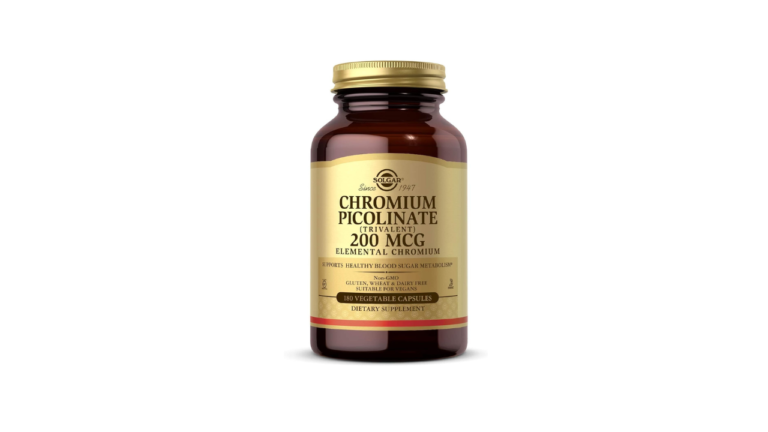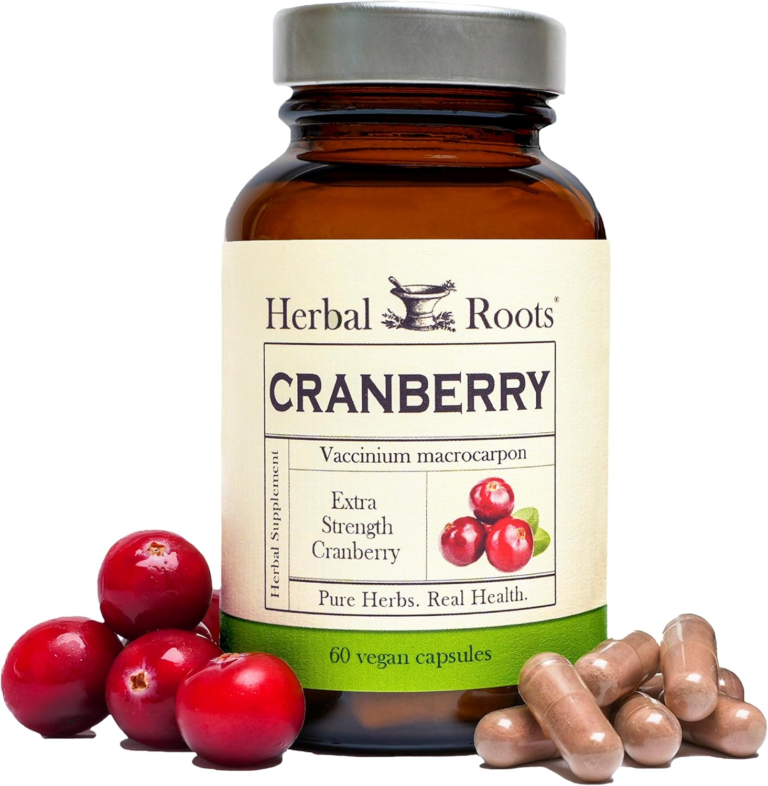The difference between a USB-C Hub and a Docking Station primarily lies in their functionality, the range of features they offer, and how they are designed to extend your device’s capabilities. Here’s a breakdown of the key differences:
1. Purpose and Functionality:
- USB-C Hub:
- A USB-C Hub is a simple, compact device that expands the number of available ports from a single USB-C port on your laptop or device. It usually offers a few additional ports like USB-A, HDMI, SD card readers, or Ethernet, depending on the model.
- It’s generally designed for basic peripheral connections such as external storage, keyboards, mice, and displays, and it’s great for users looking for a quick and simple way to connect multiple devices without needing a lot of additional features.
- Docking Station:
- A Docking Station is a more advanced and feature-rich solution that offers much more than a hub. It often comes with a wider variety of ports, including multiple display outputs (HDMI, DisplayPort, VGA), Ethernet, USB-A and USB-C ports, audio ports, and sometimes SD card slots or even charging capabilities.
- Docking stations are typically aimed at users who need to transform their laptop or tablet into a more powerful workstation with the ability to connect multiple monitors, wired networks, and other peripherals—all while keeping things organized on a desk.
2. Power Delivery:
- USB-C Hub:
- Some USB-C hubs offer power delivery (PD), meaning they can charge your laptop while you’re using the hub, but this is typically limited to a lower power output (often 60W or 100W). However, most hubs don’t provide enough power to fully replace a dedicated laptop charger, especially for high-powered laptops.
- Docking Station:
- Docking Stations typically support higher power delivery and can charge your laptop while it’s connected to peripherals. They are more likely to offer full charging support for your laptop, sometimes even with up to 120W or more, making them an ideal solution for powering a laptop while also providing all the necessary connections.
3. Port Variety and Quantity:
- USB-C Hub:
- Hubs usually offer a smaller number of ports, often 3 to 7. They typically include USB-A, USB-C, HDMI, SD cards, and sometimes Ethernet.
- They are designed for users who need basic additional ports but don’t require a wide range of connectivity options.
- Docking Station:
- Docking stations provide a much larger selection of ports—anywhere from 6 to 20 ports depending on the model.
- You can expect multiple USB ports, Ethernet, audio in/out, multiple HDMI/DisplayPort outputs, and sometimes VGA, Thunderbolt, and eSATA for additional flexibility.
4. Connectivity:
- USB-C Hub:
- A hub connects to a single USB-C port on your laptop or device. It is essentially an extension of that port to other types of connections.
- It’s often plug-and-play with no need for additional drivers.
- Docking Station:
- A docking station typically connects to your laptop via USB-C, Thunderbolt, or a dedicated docking port. Some docking stations may also connect through a proprietary connector.
- While many modern docking stations are plug-and-play, some may require drivers or software to enable full functionality, especially with multiple displays.
5. Price and Size:
- USB-C Hub:
- USB-C hubs are more affordable and generally smaller in size. They’re ideal for users who just need a few extra ports on the go.
- Docking Station:
- Docking stations are typically more expensive and larger because they offer more advanced features and more ports. They are generally designed for users with more complex needs, such as professional workstations or users who need multiple monitors and Ethernet connections.
6. Portability:
- USB-C Hub:
- Hubs are extremely portable due to their smaller size. They can easily be tossed into a bag or pocket for use when traveling.
- Docking Station:
- Docking stations are typically less portable due to their larger size. They’re often designed to remain on a desk, so they’re better suited for users with a fixed workspace.
Summary of Differences:
| Feature | USB-C Hub | Docking Station |
|---|---|---|
| Purpose | Expand USB-C ports for basic peripherals. | Transform laptop into a full workstation. |
| Port Variety | Few ports (3–7). | Many ports (6–20). |
| Power Delivery | Limited (may charge laptop). | Full laptop charging support. |
| Portability | Highly portable and compact. | Larger, typically stationary. |
| Price | More affordable. | More expensive. |
| Connectivity | Simple USB-C connection. | USB-C or Thunderbolt, often requires drivers. |
| Use Case | Basic additional ports. | Professional workstations or home offices. |
In short:
- USB-C Hubs are ideal for those who need a quick and simple way to add a few ports.
- Docking Stations are better for users who need a full suite of features for transforming their laptop into a full workstation with multiple display outputs, network connections, and more power.