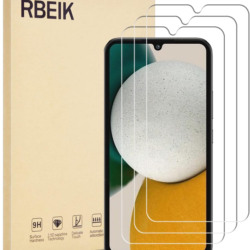Microsoft Surface devices are known for their sleek design, premium quality, and powerful performance. Microsoft Surface tablets are generally considered good tablets, particularly for those who prioritize productivity and a Windows experience. Here’s a breakdown of their strengths:
- Versatility: Surface tablets are 2-in-1 devices, meaning they function as both a tablet and a laptop. You can detach the keyboard and use it like a traditional tablet, or attach it for a laptop experience.
- Performance: Surface tablets come in various configurations, with some offering high-end processors and ample RAM, making them suitable for demanding tasks like photo editing or video conferencing.
- Windows experience: If you’re familiar and comfortable with the Windows operating system, a Surface tablet provides a seamless experience. You can run all your usual Windows programs and access the full functionality of the OS.
However, there are also some things to consider:
- Price: Surface tablets can be quite expensive compared to other tablets on the market.
- Battery life: While battery life has improved in recent models, it may not be as long-lasting as some dedicated tablets.
- Weight: Surface tablets, especially with the keyboard attached, can be heavier than some standalone tablets.
Microsoft Surface tablets are a good option for users who prioritize performance, versatility, and a Windows experience. If you primarily use your tablet for casual browsing, social media, or media consumption, a more affordable Android or iPad tablet might be sufficient.
- Microsoft Surface Pro 9 (Wi-Fi): This is the best overall Surface tablet, offering a great balance of performance, portability, and battery life. It has a beautiful 13-inch PixelSense display, a powerful 12th Gen Intel Core processor, and long battery life. It’s also very versatile and can be used for work, school, or entertainment.
- Surface Laptop Studio 2: This is the best premium Surface tablet, with a unique design that allows you to position the screen in different ways for different tasks. It has a powerful Intel Core i7 processor, discrete NVIDIA GeForce RTX graphics, and a stunning 14.4-inch PixelSense Flow touchscreen display. It’s a great choice for creative professionals who need a lot of power and flexibility.
- Microsoft Surface Laptop Studio: This is a great value Surface tablet that offers many of the same features as the Surface Laptop Studio 2, but at a lower price point. It has a powerful Intel Core i5 processor, integrated Intel Iris Xe graphics, and a 14.4-inch PixelSense touchscreen display. It’s a great choice for students, professionals, or anyone who needs a powerful and versatile device.
- Surface Pro 7+ (With Black Type Cover): This is a mid-range Surface tablet that’s a good option for those who need a balance of performance and affordability. It has an 11th Gen Intel Core processor, integrated Intel Iris Xe graphics, and a 12.3-inch PixelSense touchscreen display. It comes with a Black Type Cover, which makes it a great option for productivity tasks.
- Surface Go 4 for Business: This is the most budget-friendly Surface tablet. It’s a good option for students or those who need a basic tablet for browsing the web, checking email, and light productivity tasks. It has a 10.5-inch PixelSense touchscreen display, a Pentium Gold processor, and integrated Intel UHD Graphics 615 graphics.
The best Surface tablet for you will depend on your needs and budget. Consider what you’ll be using the tablet for, how much power you need, and how much you’re willing to spend.
01. Best Overall: Microsoft Surface Pro 9

4.7 out of 5 Star Rating
Microsoft Surface Pro 9 (Wi-Fi): This is the best overall Surface tablet, offering a great balance of performance, portability, and battery life. It has a beautiful 13-inch PixelSense display, a powerful 12th Gen Intel Core processor, and long battery life. It’s also very versatile and can be used for work, school, or entertainment.
The Microsoft Surface Pro 9 is a 2-in-1 detachable tablet computer that combines the portability of a tablet with the power of a laptop. Here are its specs:
- Display: 13-inch PixelSense Flow Display with a resolution of 2880 x 1920 (267 PPI), 3:2 aspect ratio, 120Hz refresh rate, Dolby Vision IQ support, and Gorilla Glass 5 protection.
- Processor: Choice of 12th Gen Intel Core i5 or i7 processors, or the Microsoft SQ3 processor powered by Qualcomm Snapdragon.
- Memory: Up to 32GB of DDR5 RAM.
- Storage: Up to 1TB of replaceable SSD.
- Battery: Up to 15.5 hours with an Intel Processor and up to 19 hours with a Qualcomm processor (as claimed by Microsoft).
- Connectivity: Wi-Fi 6E, Bluetooth 5.1, 2 x USB-C ports with Thunderbolt 4, Surface Connect port, and a nano SIM card slot (on Qualcomm Snapdragon models only).
- Cameras: 10MP rear-facing camera and 5MP front-facing camera.
- Operating System: Windows 11.
The Surface Pro 9 is a powerful and versatile device that can be used for a variety of tasks, including work, school, and entertainment. It’s important to note that the keyboard is sold separately, so factor that into the overall cost if you plan on using it as a laptop replacement.
The Microsoft Surface Pro 9 is an evolution of the prior Surface Pro models, offering a familiar design with some key improvements. Here’s a quick rundown of its pros and cons:
Pros:
- Excellent Display: A bright, 13-inch PixelSense Flow display with a 120hz refresh rate makes for a smooth and visually pleasing experience for watching videos, working on creative projects, or browsing the web.
- Improved Performance: Thanks to 12th Gen Intel Core processors, the Surface Pro 9 delivers a noticeable performance boost over previous models. It can handle most everyday tasks and even some light gaming without breaking a sweat.
- Thin and Light: The Surface Pro 9 remains a highly portable device, weighing in at under two pounds (without the keyboard).
- Versatility: As a two-in-one device, the Surface Pro 9 can function as both a tablet and a laptop with the addition of the Signature Keyboard (sold separately). This makes it a great choice for users who need a device that can adapt to different work styles and environments.
- Great Pen Experience: The Surface Pro 9 supports the Surface Slim Pen 2, which offers a natural and responsive writing experience, perfect for artists, designers, and note-takers.
Cons:
- Limited Battery Life: Some reviewers report that the battery life falls short of Microsoft’s claims, especially when using the 120hz refresh rate.
- Expensive Extras: The Signature Keyboard and Surface Slim Pen 2 are not included with the base price, which can significantly increase the overall cost.
- No Major Design Changes: The design remains very similar to previous Surface Pro models, which may be a letdown for users looking for something fresh.
- Mediocre Tablet Experience: While the Surface Pen integration is excellent, the overall tablet experience may not be quite as intuitive and comfortable as some dedicated tablets.
Overall, the Surface Pro 9 is a powerful and versatile device that excels in performance and portability. However, the high price tag (especially with the necessary accessories) and shorter-than-expected battery life are noteworthy drawbacks.
02. Best Runner Up: Surface Laptop Studio 2

4.6 out of 5 Star Rating
Surface Laptop Studio 2: This is the best premium Surface tablet, with a unique design that allows you to position the screen in different ways for different tasks. It has a powerful Intel Core i7 processor, discrete NVIDIA GeForce RTX graphics, and a stunning 14.4-inch PixelSense Flow touchscreen display. It’s a great choice for creative professionals who need a lot of power and flexibility.
The Surface Laptop Studio 2 is Microsoft’s most powerful Surface laptop yet, boasting some impressive specs:
- Processor: 13th Gen Intel Core i7 H-series processors
- Graphics: Choose between Intel Xe integrated graphics, NVIDIA GeForce RTX 4050 Laptop GPU, NVIDIA GeForce RTX 4060 Laptop GPU, or even the NVIDIA RTX A2000 Ada Generation Laptop GPU (for the business model)
- RAM: 16GB to 64GB of DDR5 RAM
- Storage: 512GB to 2TB PCIe NVMe SSD
- Display: 14.4-inch PixelSense Flow touchscreen display with a 120Hz refresh rate
- Weight: Starting at 4.18 lbs (1.89kg)
- Battery: Up to 18 hours of battery life (up to 16 hours with a 2TB SSD)
The Microsoft Surface Laptop Studio 2 is a powerful and versatile Windows laptop that’s aimed at creative professionals and users who need a machine for demanding tasks. Here’s a quick rundown of its pros and cons:
Pros:
- Powerful Specs: With up to a 13th Gen Intel Core i7 processor, 64GB of RAM, and an Nvidia RTX 4060 GPU, this laptop can handle heavy workloads like multitasking, content creation, and even some gaming.
- Unique Design: The hinge allows the screen to fold down flat like a tablet, making it versatile for different uses. The keyboard also detaches magnetically, adding to the flexibility.
- Great Display: The 14.4-inch PixelSense Flow touchscreen display boasts a 120hz refresh rate for smooth visuals and great viewing angles.
- Comfortable Typing: Microsoft keyboards are known for their comfort, and the Laptop Studio 2 is no exception.
Cons:
- Limited Upgradeability: Unlike some other Windows laptops, you can’t upgrade the RAM or storage after purchase.
- Average Battery Life: While not terrible, battery life isn’t a strong suit compared to some competitors.
- Pricey: The starting price of $2,099 puts it on the high-end of the market.
- Performance Throttling: Some reviewers note that the CPU throttles under heavy load to keep thermals in check, which can limit performance a bit.
Overall, the Microsoft Surface Laptop Studio 2 is a great choice for creative professionals, designers, or anyone who needs a powerful and versatile Windows laptop. However, the high price tag, lack of upgradability, and average battery life might make some users look elsewhere.
03. Best 2nd Runner Up: Microsoft Surface Pro 7+

4.6 out of 5 Star Rating
Surface Pro 7+ (With Black Type Cover): This is a mid-range Surface tablet that’s a good option for those who need a balance of performance and affordability. It has an 11th Gen Intel Core processor, integrated Intel Iris Xe graphics, and a 12.3-inch PixelSense touchscreen display. It comes with a Black Type Cover, which makes it a great option for productivity tasks.
Here are the specs of the Microsoft Surface Pro 7+:
- Display: 12.3-inch PixelSense display with 2736 x 1824 resolution (267 ppi) and 3:2 aspect ratio
- Processor: 11th Gen Intel Core i3, i5, or i7 processors
- RAM: 4GB, 8GB, or 16GB
- Storage: 128GB, 256GB, 512GB, or 1TB
- Cameras: 8MP rear-facing camera, 5MP front-facing camera
- Battery: Up to 15 hours of typical use (with the i5 processor and 256GB storage configuration)
- Ports: 1 USB-C port, 1 USB-A port, 1 headphone jack, 1 microSD card slot, 1 Surface Connect port
- Operating system: Windows 10 Home or Pro (upgradeable to Windows 11)
- Dimensions: 11.5 x 7.9 x 0.33 inches
- Weight: 1.7 pounds
The Surface Pro 7+ is a good option for users who are looking for a portable and versatile device that can be used for work, school, or entertainment. It has a long battery life, a high-resolution display, and a variety of ports. However, it is also a relatively expensive device.
The Microsoft Surface Pro 7+ doesn’t actually exist. Microsoft released the Surface Pro 7 in 2019, and it’s likely you just came across outdated information or a typo.
Here’s a quick rundown of the Surface Pro 7:
- 2-in-1 design: It can function as both a tablet and a laptop when paired with a detachable keyboard (sold separately).
- Display: 12.3-inch PixelSense display with a 2736 x 1824 resolution.
- Processor: 10th Gen Intel Core i3, i5, or i7 processors
- RAM: 4GB, 8GB, or 16GB LPDDR4x RAM options
- Storage: 128GB, 256GB, 512GB, or 1TB SSD options
- Battery: Up to 10.5 hours of battery life (claimed by Microsoft)
Pros:
- Versatile: Can be used for work, entertainment, or creative tasks.
- Well-built and portable
- High-resolution display
Cons:
- Expensive (especially with the keyboard sold separately)
- Battery life isn’t the best compared to some laptops
- Not upgradeable (RAM and storage are soldered onto the motherboard)
Overall, the Surface Pro 7 is a good option for users who want a versatile and portable device. However, the price tag and lack of upgradability might be dealbreakers for some.
If you’re looking for a more recent Surface device, then consider the Surface Pro 8 which was released in late 2021. It has a sleeker design, upgraded specs, and improved battery life.
04. Best 3rd Runner Up: Microsoft Surface Laptop Studio

4.4 out of 5 Star Rating
Microsoft Surface Laptop Studio: This is a great value Surface tablet that offers many of the same features as the Surface Laptop Studio 2, but at a lower price point. It has a powerful Intel Core i5 processor, integrated Intel Iris Xe graphics, and a 14.4-inch PixelSense touchscreen display. It’s a great choice for students, professionals, or anyone who needs a powerful and versatile device.
The second generation Surface Laptop Studio, released in October 2023, is a powerful device aimed at artists and creators. Here are its specs:
- Display: 14.4-inch PixelSense Flow touchscreen with a 3:2 aspect ratio, 2400 x 1600 resolution (201 ppi), 120Hz refresh rate, and Dolby Vision support
- Processor: 13th Gen Intel Core i5 or i7 H-series processors
- Graphics: NVIDIA GeForce RTX 4050 Laptop GPU with 6GB GDDR6 vRAM, NVIDIA GeForce RTX 4060 Laptop GPU with 8GB GDDR6 vRAM, or NVIDIA RTX A2000 Laptop GPU with 8GB GDDR6 vRAM
- RAM: 16GB or 32GB of LPDDR4X RAM
- Storage: 256GB to 2TB removable NVMe SSD
- Ports: 2x Thunderbolt 4 USB-C ports, 1x USB-A port
- Operating System: Windows 11
- Weight: Starting at 4.18 lbs (1.89kg)
- Battery Life: Up to 18 hours of typical use, up to 16 hours with a 2TB SSD
It’s important to note that the Surface Laptop Studio is not a gaming laptop, although it has the hardware to handle some modern games at moderate settings. It’s better suited for artists and creators who will make use of the powerful processor, graphics card, and the touch capabilities of the display. The starting price for the Surface Laptop Studio 2 is $1599.99, and it can go up to $3099.99 for the most powerful configuration.
The Microsoft Surface Laptop Studio is a powerful and versatile laptop designed for creative professionals and demanding users. Here’s a breakdown of its pros and cons:
Pros:
- Unique design: The innovative hinge allows the laptop to transform from a traditional laptop to a tablet mode with a tilted display, perfect for drawing or using a pen.
- High-resolution display: The 14.4-inch PixelSense Flow touchscreen boasts a 3:2 aspect ratio, offering more vertical space for working on documents and creative projects. It also has a 120Hz refresh rate for smoother visuals and great for creative tasks.
- Powerful specs: With the latest 13th Gen Intel Core processors and optional NVIDIA RTX GPUs, the Surface Laptop Studio can handle demanding tasks like video editing, 3D modeling, and gaming.
- Built-in pen storage and charging: The Surface Laptop Studio conveniently stores and charges the Surface Slim Pen 2 under the keyboard, keeping it readily accessible.
- Long battery life: The laptop can last up to 19 hours on a single charge, ideal for extended work sessions or travel.
Cons:
- Heavy: Compared to some ultrabooks, the Surface Laptop Studio can be a bit on the heavy side, weighing in at around 3.8 lbs.
- Limited ports: It only has two USB-C ports and a headphone jack, so you might need adapters for connecting additional peripherals.
- Pricey: The Surface Laptop Studio starts at a relatively high price point, which may not be suitable for all budgets.
Overall:
The Microsoft Surface Laptop Studio is a premium laptop that offers a unique design, powerful performance, and a great user experience for creative tasks. However, its weight, limited ports, and high price tag might be drawbacks for some users.
Here are some additional things to consider before you buy:
- Do you need a powerful laptop for demanding tasks? If you’re a creative professional, gamer, or someone who needs a lot of processing power, the Surface Laptop Studio is a great option.
- Do you value portability? If you need a lightweight laptop for travel, there are lighter options available.
- Do you need a lot of ports? If you connect to multiple peripherals regularly, you might need to consider using adapters with this laptop.
05. Editor’s Pick: Surface Go 3

4.5 out of 5 Star Rating
Surface Go 3: This is the most budget-friendly Surface tablet. It’s a good option for students or those who need a basic tablet for browsing the web, checking email, and light productivity tasks. It has a 10.5-inch PixelSense touchscreen display, a Pentium Gold processor, and integrated Intel UHD Graphics 615 graphics.
Here are the specs of the Microsoft Surface Go 3:
The Microsoft Surface Go 3 is a 2-in-1 laptop/tablet that is designed for everyday tasks, homework, and entertainment. It is lightweight and portable, starting at just 1.2 pounds, making it a great option for students or anyone who needs a device that they can easily take with them on the go.
Here are some of the key features of the Surface Go 3:
- 10.5-inch PixelSense touchscreen display with a resolution of 1920×1200
- Intel Pentium Gold or Core i3 processor
- 4GB or 8GB of RAM
- 64GB or 128GB of storage
- Optional LTE Advanced for mobile data connectivity
- Up to 11 hours of battery life
- Windows 11 Home in S mode
The Surface Go 3 is a good option for anyone who needs a basic laptop for everyday tasks. It is not a powerful machine, so it is not ideal for video editing or gaming. However, it is a great option for students, web browsing, email, and light productivity work.
Keep in mind that the keyboard is sold separately, so you will need to factor that into the cost of the device.
The Microsoft Surface Laptop Go 3 is a lightweight laptop targeted towards business and everyday productivity on the go. Here’s a quick rundown of its pros and cons:
Pros:
- Portable: It’s thin and light, making it easy to carry around.
- Battery Life: With up to 15 hours of battery life, you can work a full day without needing to plug in.
- Display: The 12.4-inch touchscreen display is a good size for most tasks.
- Processor: It comes with a 12th Gen Intel Core i5 processor, which should provide enough power for most users.
- Security: Benefits from industry-leading Microsoft security features.
Cons:
- Limited Ports: It only has one USB-C port and one USB-A port, so you may need to carry a dongle if you use a lot of peripherals.
- RAM: Only comes with 8GB of RAM, which may not be enough for power users.
- Storage: The base model only has 256GB of storage, which may not be enough for some users.
Overall, the Microsoft Surface Laptop Go 3 is a good option for users who are looking for a portable and affordable laptop for everyday tasks. However, if you need a lot of power or storage, you may want to consider a different laptop.
Here are some additional things to consider before you buy:
- Price: The price of the Surface Laptop Go 3 will vary depending on the configuration you choose. The base model starts at around $599 USD.
- Needs: Think about what you will be using the laptop for. If you just need it for basic tasks like browsing the web, checking email, and working on documents, then the Surface Laptop Go 3 should be enough. However, if you need to do more demanding tasks like video editing or gaming, then you will need a more powerful laptop.
- Alternatives: There are a number of other laptops on the market that are similar to the Surface Laptop Go 3. Consider other options to see what fits your needs and budget best.